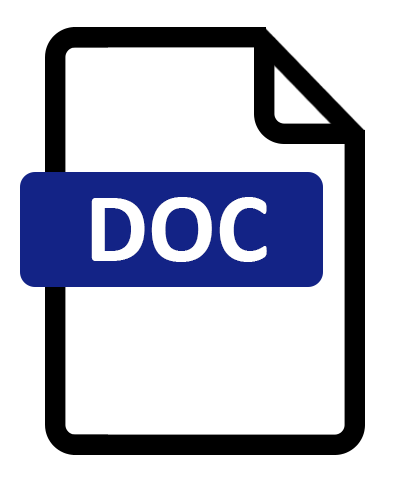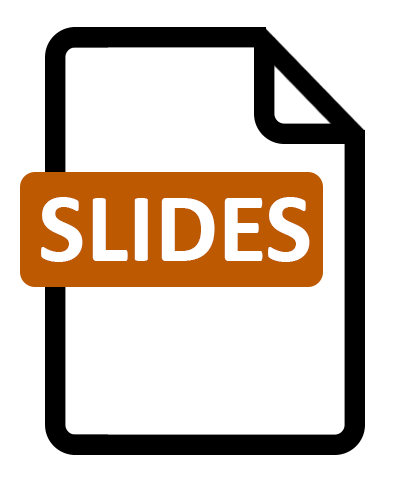Accessible Documents
Accessible documents are easier to understand and read for all of your users, not just users with disabilities.
There are steps you can take, such as tagging your document with headings, being mindful of color, and using mindful formatting techniques that will make your document more accessible to more people.
If you'd like to improve your file with an automated first pass, try the Harvard licensed tool SensusAccess - Convert a File.
If you need a professionally remediated accessible doc fast, consider using Harvard's preferred document remediation vendor, AbleDocs.
Upcoming Document Trainings
Guidance By Document Type
Key concepts for accessible documents
- Accessibility Check: Use available Accessibility Tools to run an accessibility check of the document as you work.
- Document Metadata: Add metadata information, such as Title, Author, Language.
- Alt Text: Ensure meaningful images have alternative text and decorative images are marked as “decorative,” if possible.
- Headings: Use concise headings to delineate sections of your document. Tag and order them like an outline.
- Color: Choose colors that provide adequate contrast and don’t rely on color alone to convey meaning.