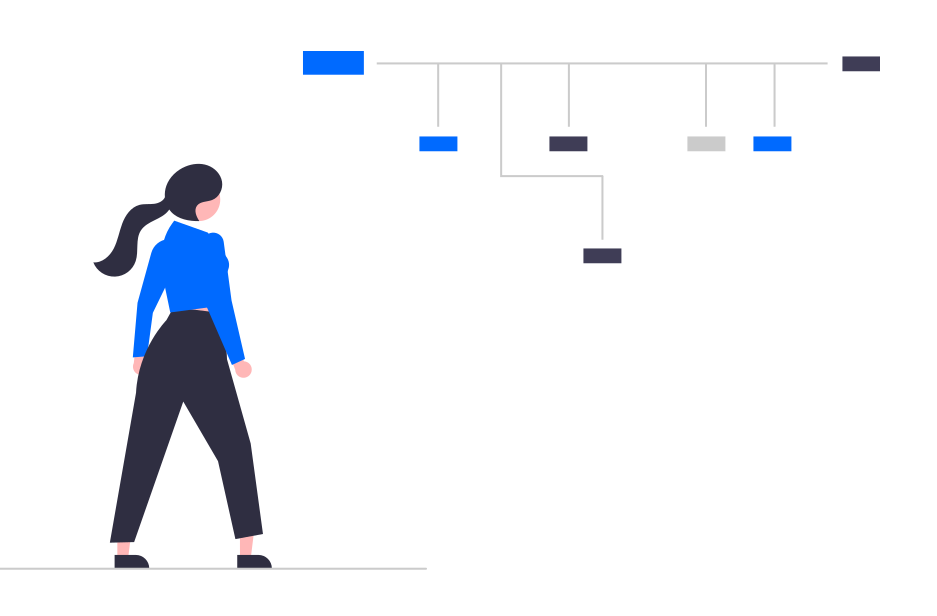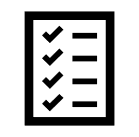As a manager, you play a critical role in building and supporting a culture of accessibility. Sometimes accessibility is thought of as a liability or a requirement, but there are many benefits to considering accessibility, such as driving innovation, improving the user experience of digital content, and helping reach a wider audience.
The following suggested practices will help you prioritize accessibility within your team, leading to more inclusive digital experiences.