Guide to Accessible Academic Content
Whether you're developing course materials, adding content to Canvas, or building tests and quizzes, creating accessible academic content is a key part of supporting Harvard's Digital Accessibility Policy and providing an equitable experience for all students, especially those with disabilities.
We've created this guide to get you started with creating academic content that is accessible and inclusive.
 Download a printable version of the Guide to Accessible Academic Content (PDF)
Download a printable version of the Guide to Accessible Academic Content (PDF)
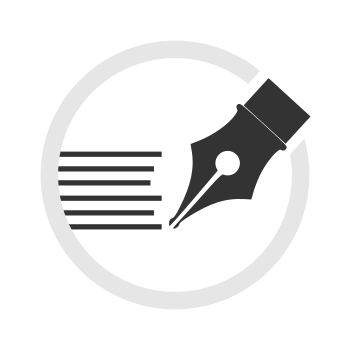 Essentials for Content Creators
Essentials for Content Creators
Guidelines and resources to make your content accessible.
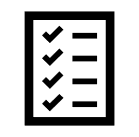 Documents
Documents
Guidance on creating accessible Microsoft Word and PowerPoint documents, as well as Google Docs and Slides.
 Multimedia
Multimedia
Explore accessibility practices for captions, transcripts, audio description, and social media.
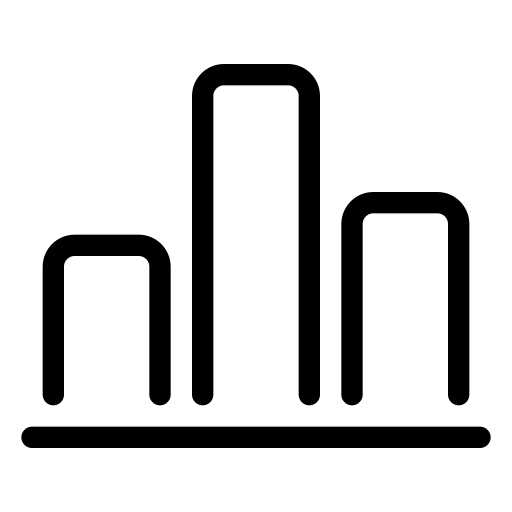 Data Visualizations, Charts, and Graphs
Data Visualizations, Charts, and Graphs
Make sure data visualizations are accessible to everyone by being mindful of color, labels, descriptions, and design.
Canvas accessibility best practices
When adding new content to Canvas, following accessibility best practices such as:
Upcoming Canvas Training
Instructor-led Trainings
Digital Accessibility Services offers live instructor-led trainings for the Harvard community on topics such as:
- Digital Accessibility for Content Creators
- Web Accessibility in HTML and CSS
- Testing for Digital Accessibility
- Intro to Digital Accessibility and Harvard's Policies
- IT Academy: Digital Accessibility Foundations
- Creating Accessible Documents
Self-paced Training
Browse on-demand training courses on accessibility topics such as content, documents, development, and testing.
Digital Accessibility Services (DAS)
DAS supports the Harvard community in making sure that everyone has the opportunity to access the university’s knowledge, ideas, and resources. DAS offers training, consultation, and resources on accessibility for content creators and developers.
Digital Accessibility Liaisons (DAL)
The network of DALs coordinates local efforts, facilitates training, and monitors progress. At least one DAL has been appointed to represent each school and administrative unit.
Local Student Disability Coordinators (LDC)
Students who wish to request accommodations should contact their school's Local Student Disability Coordinator (LDC) to initiate the reasonable accommodation exploration process.