Free Automated Tools
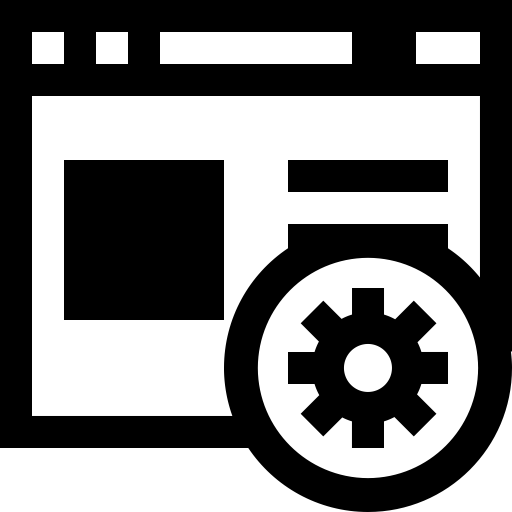 Comprehensive testing
Comprehensive testing
These bring together a wide range of specific tools to check a variety of issues on a webpage, and can be useful for both content creators and developers.
- WAVE Accessibility Evaluation Tool by WebAIM, available for Chrome, Firefox, and Microsoft Edge.
- Siteimprove Accessibility Checker Chrome extension, check single pages including password-protected pages (original Siteimprove extension).
- axe DevTools by Deque, Chrome extension, must be used in “Inspect” mode.
- Accessibility Insights for Web by Microsoft, extension includes some automated checks, visualizing Tab stops, a guide for manual assessments, and can save a report.
- ANDI (Accessible Name & Description Inspector): a "favelet" or "bookmarklet," not an extension, that will provide automated detection of accessibility issues, reveal what a screen reader should say for interactive elements, and give practical suggestions.
Checking specific aspects of code and content
- HeadingsMap for Chrome or HeadingsMap for Firefox generates a document outline with headings.
- Nu HTML Checker, an HTML validator from W3C. Note that valid code does not on its own guarantee accessibility, but invalid code can cause accessibility problems.
- PDF Accessibility Checker (PAC), a free tool to test the accessibility of PDF files (Windows only).
- Photosensitive Epilepsy Analysis Tool (PEAT) checks the rate of flickering and flashing content in videos (Windows only).
Checking color contrast
- Contrast Checker by WebAIM, includes lightness sliders to adjust the colors to ones with sufficient contrast.
- Colour Contrast Analyser by The Paciello Group, a separate application that can select colors using an eyedropper tool.
- Contrast Ratio by Lea Verou, calculates a contrast ratio range when both colors include translucency (alpha channel). Color values are in the page address bar, so they’re easy to bookmark and share.
