Guidance and resources to support accessible web content creation and development.
Resources
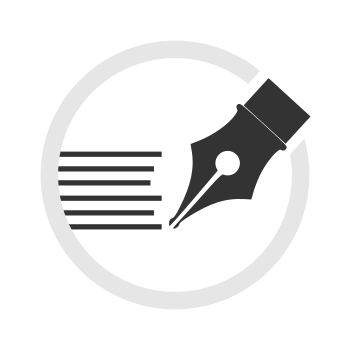 Essentials for Content Creators
Essentials for Content Creators
Guidelines and resources to make your content accessible.
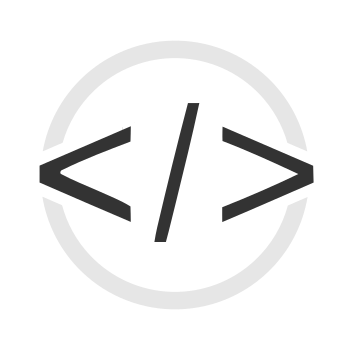 Essentials for Developers
Essentials for Developers
Best Practices and guides for making your applications and tools broadly accessible.
 Multimedia
Multimedia
Explore accessibility practices for captions, transcripts, audio description, and social media.
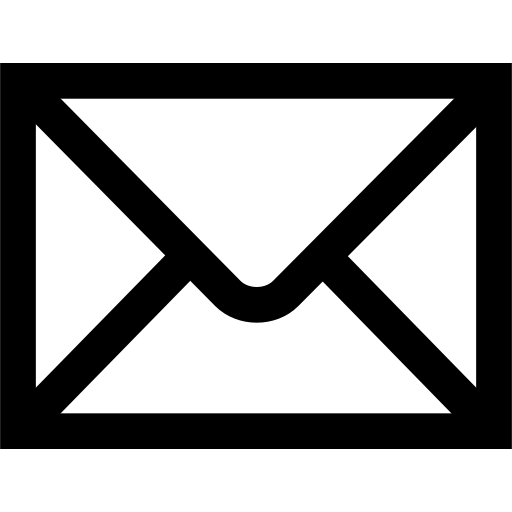 Emails
Emails
Guidelines and recommendations to help ensure your message comes through clearly to your audience.
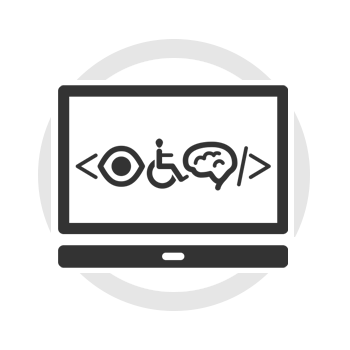 Accessibility Testing Tools and Practices
Accessibility Testing Tools and Practices
Check the accessibility of your website with automated tools such as Siteimprove, and explore manual techniques to ensure your content is accessible.
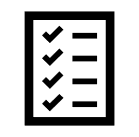 Documents
Documents
Guidance on creating accessible Microsoft Word and PowerPoint documents, as well as Google Docs and Slides.
 Accessibility for Managers
Accessibility for Managers
Suggested practices to help you prioritize accessibility within your team.
 Working with Vendors
Working with Vendors
When you use a vendor to purchase digital products, there should be an agreement that the products are accessible.
Learn more about the procurement process and contract riders
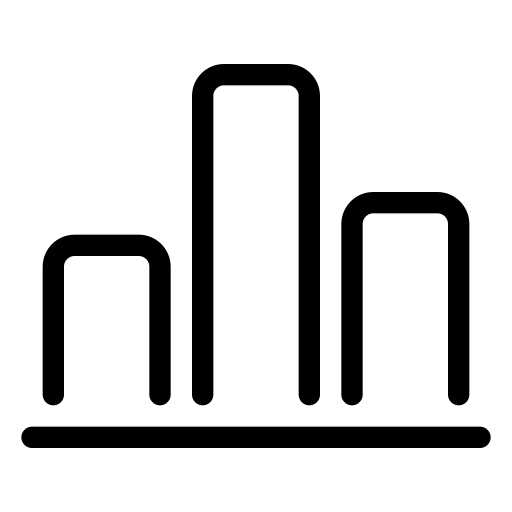 Data Visualizations, Charts, and Graphs
Data Visualizations, Charts, and Graphs
Make sure data visualizations are accessible to everyone by being mindful of color, labels, descriptions, and design.
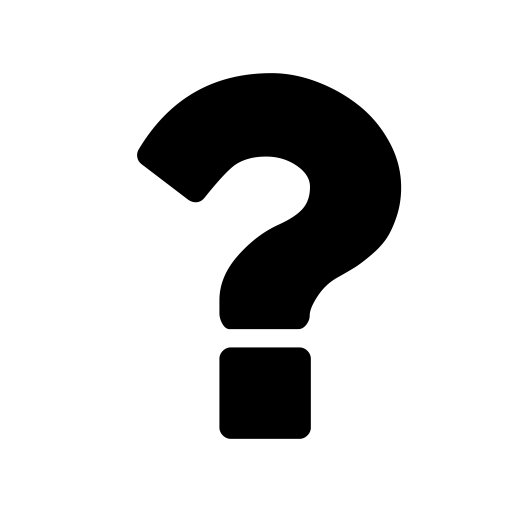 Glossary
Glossary
Not sure what a term means? This glossary provides definitions and resource links for words and terminology often used with accessibility.