Make it easier for people to complete input fields requesting personal information. People with mobility issues have difficulty entering data into the fields. People with cognitive disabilities may have difficulty remembering details. It may be hard for them to enter personal information due to memory loss, dyslexia, or other impairments.
Developers should use autocomplete on fields that collect personal data to explicitly identify the data type. Use the list of Input Purposes for User Interface Components to select the correct value. Turn off autocomplete for sensitive information.
(Source: Knowbility article on input purpose)
Examples
✗ Bad example: the browser does not offer to complete the form
When mouse is used to select fields without autocomplete, the browser does not offer to complete the form.

(Source: Knowbility article on input purpose)
✓ Good example: the browser offers to complete the form
Since the autocomplete attribute has been added on the fields, the browser offers to enter the data.
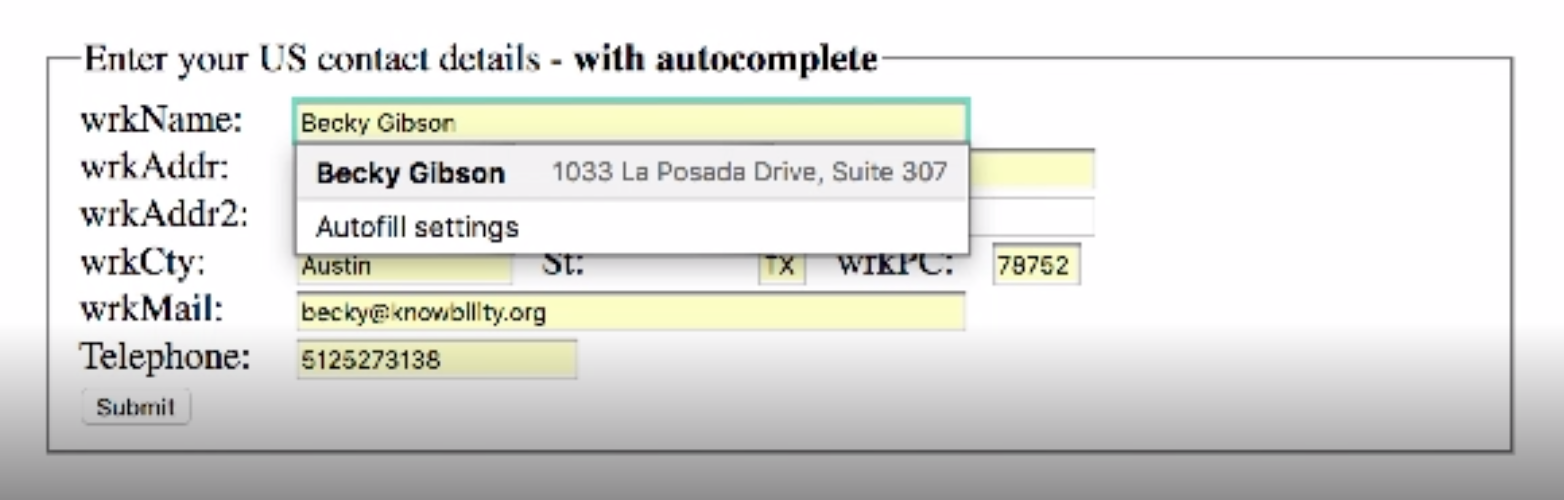
(Source: Knowbility article on input purpose)