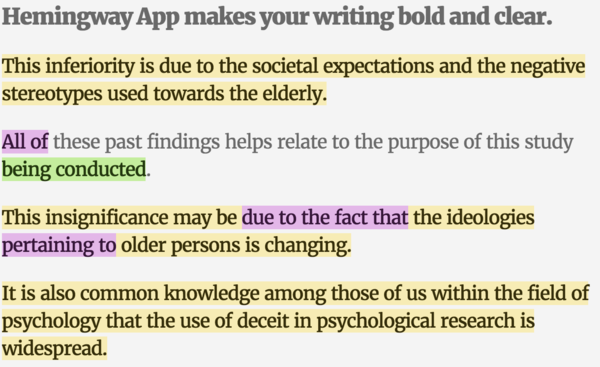Readable content is accessible content. You should aim to choose words and sentence structures that are not difficult or unnecessarily time-consuming to read for your target audience.
Examples
Know your audience, and write in language that’s familiar to them. Even for a specialist audience, there is value in clearly communicating information and concepts when writing online content.
In general, keep words, sentences, and paragraphs short. Remove redundant information and opt for short, widely understood words over more obscure or multisyllabic ones.
✗ Bad example
I purchased a mammalian domesticated pet of the feline variety on this very day.
✓ Good example
I bought a cat today.
Checking readability
There are a number of tools available for testing the readability of your content. If you write content in Microsoft Word, there's a built-in tool based on the Flesch-Kincaid scale. Here's how to use it:
- Go to Review > Spelling & Grammar and click on Options
- Check Show readability statistics
- Run Spelling & Grammar and correct mistakes
- Now Readability statistics should appear in a dialog
Your readability statistics contains averages for paragraph, sentence and word length and two scores: Flesch Reading Ease and Flesch-Kincaid Reading Grade. The Flesch Reading Ease score is between 0 and 100, and higher scores mean more readable. You should aim for around 60–70 for an adult readership. The Flesch-Kincaid Reading Grade tells you how many years of US school education your reader would need (on average) to understand your writing.
Just be aware that Word’s Flesch-Kincaid Reading Grade calculations have an upper limit of 12—so if Word reports that a given text has a reading-grade level of "12," that only tells you that the text has at least a reading-grade level of 12.
There are several browser extensions available for testing web page readability. For example, TRAY for Chrome offers a number of readability metrics for the current web page, including Flesch-Kincaid.
Readability-Score.com is a web app that checks the Flesch-Kincaid Reading Grade Level (and other statistics) for text. Unlike Word, its Flesh-Kincaid Reading Grade implementation doesn’t have an upper limit of 12.
Alternatively, hemingwayapp.com is a web and desktop app that highlights specific problem areas in your prose. You can copy and paste text you are writing in a WYSIWYG editor into hemingwayapp.com to test it.