How can you tell if the content you are creating is accessible? There are simple ways to check content with automatic tools and non-technical tests to see if your content is accessible and inclusive to everyone. You can also check mobile accessibility with Android Talkback and iPhone. As you test, track your findings in a report to streamline remediation.
Accessibility Testing Tools and Practices
Automated Tools for Testing
![]() Automated tools evaluate a website’s code and content, flag accessibility issues, and often provide guidance on how to fix the issues. These tools save time for both developers and content creators, and they often catch errors that might not be obvious.
Automated tools evaluate a website’s code and content, flag accessibility issues, and often provide guidance on how to fix the issues. These tools save time for both developers and content creators, and they often catch errors that might not be obvious.
Harvard-Licensed Tool: Siteimprove
Siteimprove breaks down accessibility issues into manageable tasks, tracks progress toward compliance, and provides recommendations and guidance.
Free Automated tools
There are hundreds of helpful accessibility tools, so we’ve selected a few of our favorites that we recommend to evaluate the accessibility of websites.
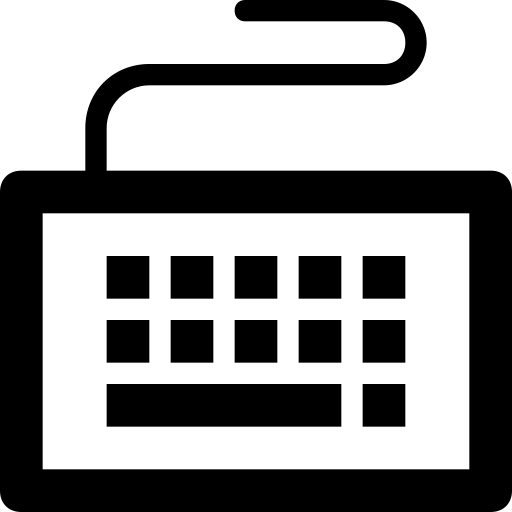 Manual Testing Methods
Manual Testing Methods
While automated tools are a huge help in accessibility testing, they can’t catch every error, since they can’t understand context or evaluate content quality. So after you’ve done a first pass with automated tools, you’ll need to follow up with manual testing to make sure your website is inclusive and accessible.
Content Review
Read through your content with accessibility best practices in mind.
Keyboard Testing
Check that all interactive elements can be operated with a keyboard.
Screen Reader Review
Test with a screen reader to uncover issues with reading order and interactive elements.
Mobile Testing
![]() Testing mobile accessibility is an essential step in reviewing your content. TalkBack and VoiceOver are screen readers built into mobile devices that read aloud page content and relevant semantic information. Use the following guidance to get started testing with mobile, and to get a more comprehensive picture of accessibility.
Testing mobile accessibility is an essential step in reviewing your content. TalkBack and VoiceOver are screen readers built into mobile devices that read aloud page content and relevant semantic information. Use the following guidance to get started testing with mobile, and to get a more comprehensive picture of accessibility.
 Template for Reporting Accessibility Issues
Template for Reporting Accessibility Issues
Digital Accessibility Services (DAS) has created a template for assessing the accessibility of websites and presenting issues in a meaningful way to colleagues, leadership, vendors, or anyone else interested in remediating accessibility issues and monitoring progress.